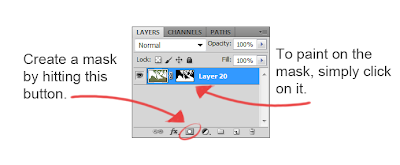We had several backgrounds that needed to be done, and Yngvar was given the task of painting the backgrounds for chapter four and five. The themes of these chapters were lava caves and a temple.
You can see the result below.
 |
| The background for chapter four |
 |
| The background for chapter five |
For chapter four’s lava theme, we wanted the backgrounds to have warm tones. It increases the sense of heat in the chapter. As you move up towards the end of chapter four, the color shifts more toward a brighter yellow tone and cools off a bit. This way, the players should feel like they’re escaping the rising lava and that they’re moving toward the end of the chapter as they progress though the screens.
The colors used on the background in chapter five, move from brighter colors toward darker colors. This was done because the boss is found at the end of chapter five, and we wanted to have him in the darkest part of the temple.
In addition to making new backgrounds for the chapters, Yngvar also made new puzzles with visuals that match the menus and the puzzle we added earlier. The art for these puzzles can be seen below.
 |
| The puzzle visuals for the lava puzzle |
 |
| The visuals for the final boss activation puzzle |
For the activation of the boss through the puzzle in the last chapter, we’ve created a character animation where Dr. Bones holds up a magnifying glass and focuses a beam of light through the seven crystals he’s collected throughout the game. This puzzle is the most elaborate visually, which fits nicely with its position as the last puzzle in the game.
 |
| A screenshot of the activation of the final boss |
And for Hong was given the task to finishing bacground for cehapter two and three.The themes was mountain, and icecave. These background was paint using the same tecninqe used in the privious background.
This is chapter two.
In chapter two the backgrond was supost to go from mountain atmospere to a cold and snowy, almost ice astmospere. The whole painting is light and have a cold tones over it. It have a lillte touch of warm light from the sun in the top of the painting that makes it more relaxed. Tin the top right corner of the painting the rock got more cold tones and it can look a little bit like a frost.
This is chapter two.
In chapter two the backgrond was supost to go from mountain atmospere to a cold and snowy, almost ice astmospere. The whole painting is light and have a cold tones over it. It have a lillte touch of warm light from the sun in the top of the painting that makes it more relaxed. Tin the top right corner of the painting the rock got more cold tones and it can look a little bit like a frost.
And for this chapter the the tone is cold. It is inside a icecave so the color used in here is cold blue and it have a little hint of crey ang purple. Since we are going to use an overlay to this the backround were paint a little bit more grey then usual. It start with a cold tone and goes over to a warm brown. The main reason for this is the lasst paint is a normal cave.
She also animate torch fire to the last chapter. This torch were made in flash and have a more simple look and you can se a picture of it over in the "screenshot of the activation of the final boss". There is only one NPC in the game, and we want to have more NPC`s so Hong was given the task to animate one more because she have already disign a few NPC. The NPC is a mix of two animals. A fish and a frog. She used frame by frame and motion tween to animate this Fishfrog. Here is the Fishfrog.
Sondre has been further developing sound effects, atmosphere soundtracks and songs. Not much more to say here really, except to show off some new sounds. For some of the more melodic atmospheric sounds it has been hard to get them to fit along with the soundtracks. The solution has been to put those atmospheric sounds where the songs are at their ¨calmest¨, i.e. where there are least pump, or sounds if you'd rather. Sondre havs found it hard also to find good recording targets for some of the sounds. Fire, for the thorches in the cave levels, and bubbles, for the lava bubbles in the lave level, proving to be the most challenging. Fire, for obvious reasons, and bubbles because we can't really get them to sound like lava bubbles. The thing with water bubbles is that it has a tendency to sound like, you guessed it, water bubbles. That goes for most any sound though. But as we are wrapping this up, he will find some way to manipulate it into what we want it to sound like. Also, the mountain song has been updated with a bit of jodeling and some new riffs.
There are three things worth mentioning here. First of all, the screams from the boss are mainly Sondre's own voice. Secondly, if you listen to the calm lava song, there was supposed to be a subtle scrathing noise at the end. Although subtle, it was really the topping of the cake and amazingly weel performed with such a simple tool as the fruity loops scratcher. It sounded good and was a creative solution for this song. However, creativity, obviously, gets no warm hello into this group. Anything that goes even the slightest bit away from what's mainstream and commercial, only gets you a place outside in the cold winter night. The name passive-aggressive truly shows it's meaning in such a scenario. Finally, the song previously presented as the cave song, is now the temple song for our final level, simply because it made better use of itself there.
On another note, no pun intended. Gisle had to play the bad guy and tell Sondre that the scratching in his song for the lava sequence was kind of inappropriate for the mood we wanted. Sondre of course, took this really personally and now hates Gisle and the rest of the group. Gisle have taken precautions and boarded up his windows and installed new and more powerful locks on the doors. We don't know if it's enough, because Sondre can scratch through doors like a zombie on acid, he's the scratchmaster and there's no stopping him!
Gisle has mostly been fine-tuning the script during this case; Finding and removing bugs, putting the final touches on events and puzzles. He's also been commenting the script, which took a while, although some parts of the script has more comments than others. Apart from pure programming, he's also been making and designing all the levels for the game. Despite the editor, this took quite a while, since every level had to be tested and fine-tuned for gameplay. The level couldn't be so hard and unforgiving that it was frustrating, but it couldn't be be too easy either. It took some time and testing to find a balance.
For this last case Asbjørn has made some animation and graphical work for the game. We wanted a different look for the temple stage, so he has made some new platform tiles. These tiles are made in the same way as the other ones. They are tileable in every direction; you can make ground, walls, roof and single platforms. The platform tiles have a unique design and got some symbol texture added to them, to make them look more “tempelish”. This is how they turned out:
He has also redesigned the crystals for the game. They now have a more realistic look and is now implemented in the game. It’s now necessary to collect the crystals to complete the last puzzle in the game. Here are the crystals before and after redesign:
After doing this Asbjørn designed a lever. The lever will be used to trigger puzzles and gates in the game. We wanted an animation for the lever so he did that as well. Here is the final animation for the lever:
The animation was made by using tweening and some frame by frame animation. To make it more realistic he made the stick not to lock at the extreme pose in the animation, the stick goes back and forth and then locks at the end.
We needed a falling animation for the last boss in the game. Also we didn’t want the boss to be visible when he appears at the boss stage. So Asbjørn created a silhouette of the creature. The boss falls down from the ceiling and lands on the ground next to the player. This creates a dust cloud around the boss. We did this to hide the silhouette of the boss, and when the dust cloud fades out the boss becomes totally visible. The dust cloud is made with some blur and adjusting the alpha of the layer. Here is the animation: